Installing Jet Sudoku
Jet Sudoku has been tested on:
Window 98
Windows XP
Windows Vista
Windows 7
1). Download jetsudoku_install.exe
Click here if you haven't already downloaded it
(pay attention to the download location on your computer)
2). If installation doesn't begin automatically after downloading it,
find the jetsudoku_install.exe on your computer file and double click it.
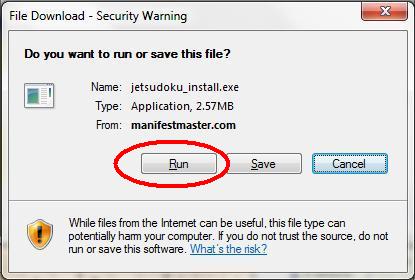
3). This is the first screen you should see. Click RUN
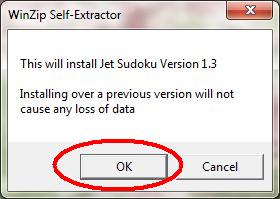
4). Click OK
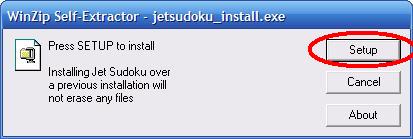
5). Click SETUP
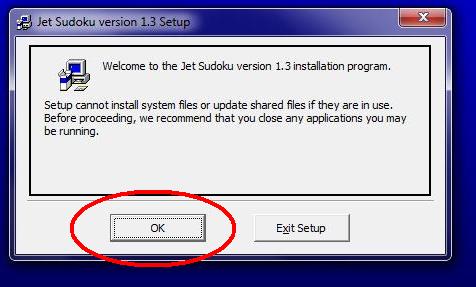
6). Click Ok
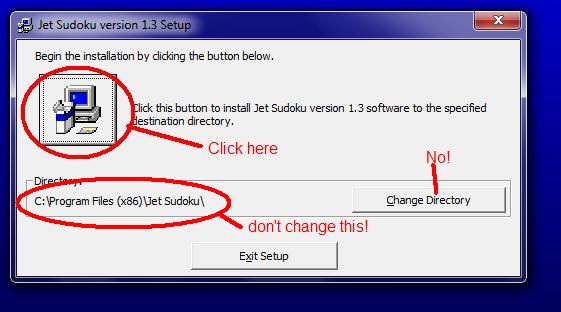
7). This can be a confusing screen. Click the big circled button. It is
recommended that you not the change directory.
If you receive a warning about old files and keeping a newer version, click YES

8). Success!
9).To run Jet Sudoku:
- Click START
- Click ALL PROGRAMS
- Click JET SUDOKU
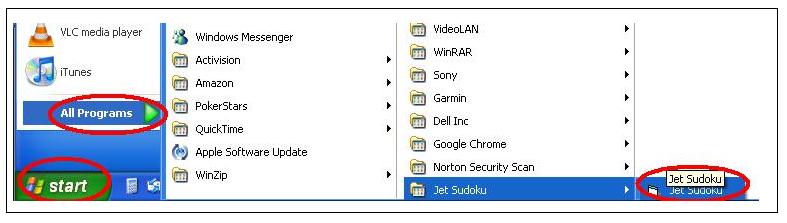
9). If you'd
like to put a shortcut to Jet Sudoku on your desktop, right click on
the Jet Suoku menu and select CREATE SHORTCUT
Then just drag the shortcut onto the desktop
If you have any questions or problems, just me an email at: jetsudoku@gmail.com
(home)